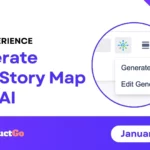Within the Agile methodology, development management teams can make significant strides in product development by utilizing and prioritizing features. With the assistance of a strong tool such as the Agile User Story Map & Product Roadmap for Jira, features can be released with a one-of-a-kind efficiency while maintaining precision with product objectives. Due to speed and accuracy, feature prioritization becomes an exceptional way to drive product success and achieve a competitive edge.
Table of Contents
What is Feature Prioritization?
When development teams envision a product, it is most likely the case that they have conceptualized products with particular services or functions; features are those particular functions. It is important that teams do not lose focus on why those functions were thought up in the first place, namely, to serve a specific customer or end-user need or desire. For this reason, each feature can be broken down into several User Stories, or articulations of how the customer will use and benefit from the function. In this way, development teams can continuously keep customer involvement and customer needs in mind while accomplishing sprints.
Product Managers, Product Owners, and Business Analysts can use feature prioritization to enhance how teams view features. In particular, they can plan out the features according to their Product Roadmap. This works incredibly well for small Agile teams, for businesses that are just starting out with Agile methodology, or for projects that are short in duration. Larger teams or Scaled Agile projects may wish to break down Epics, as they may be rather experienced in handling multiple projects and multiple channels. In either case, feature prioritization will help teams combine customer needs with the overall goal of the project which is significant in any successful project.
Moreover, if using a powerful tool such as Agile User Story Map & Product Roadmap, Product Managers, Product Owners, and Business Analysts can continuously assess work and reevaluate goals, values, and tasks after sprints are completed. In this way, they can adapt quickly and smoothly since they have an organized progression in the Roadmap and towards User Stories. Proper feature prioritization can make all the difference in maintaining flexibility when building a project, adapting to changes, and improving features and the overall product as the project progresses.
How to Prioritize Features Effectively
With Agile User Story Map & Product Roadmap, a product development team can smoothly and seamlessly accomplish feature prioritization and adapt features as necessary throughout the project. On the whole, this is mainly because the Product Roadmap is so simple to create while collaborating with teams. As such, Product Managers, Product Owners, and Business Analysts can easily draw from the Roadmap to accomplish effective features and User Stories. Likewise, development teams can refer to all these elements across multiple boards as necessary. However, since their tasks are likely to be prioritized well due to this process, they may already have a clear idea of their objective and the steps involved to get there.
Write the Features
The first step for any product management team, namely the Product Manager or Product Owner, is to write the features. Any great feature will indicate the business value accomplished by the feature, describe the feature in detail, contain information concerning the work involved in developing that feature, establish a time frame for that development (it should be less than a few months time), express how the function will be tested by teams or by consumers, and clearly display how the function will be deemed finished. While this may seem like a lot of information, it is imperative to get it right to provide an intelligible feature.
If there is too much information on one feature, it may be an indication that that feature is still too large; it may need to be broken down even further. That said, they will also be narrowed down in User Stories.
Narrow Down into User Stories
When narrowing down features into User Stories, management can focus on attainable and accessible work. They will provide clarity on small, accomplishable pieces of work that will then add up to accomplish the feature. User Stories will then be used to plan out specific tasks.
Sprint Planning and Release Planning
Although it may not come till much later in the planning stage, user stories will be used to plan and prioritize sprints and plan and follow through on releases. On their own, features are much too large to be broken down into sprints, but User Stories are smaller. In this way, they can be finished within a sprint. The prioritized sprints will be completed one by one until the whole feature is completed. Naturally., along the way, Product Owners, Product Managers. and Business Analysts will make careful assessments and reevaluations if necessary to make sure all the sprints complete the features properly.
Communication
Although communication is involved in every step of the project, it is worthwhile to mention that communication is particularly enhanced when using feature prioritization. When management teams break down larger projects into small, attainable goals and tasks, the development teams can understand exactly what is expected. Remarkably, this holds even if they do not speak the same language; for instance, the sense that Product Managers may not be particularly fluent in certain technology or coding languages, they can still get their points across with crystal clear accuracy due to the detailed visuals.
Where can I try User Story Map & Product Roadmap?
Agile User Story Map & Product Roadmap is an excellent tool to achieve fast, clear, and detailed information amongst management and product development teams. In this way, management can improve accuracy on multiple fronts and across channels or reduce inaccuracy, misunderstandings, and poor objective achievement through sprints. Try Agile User Story Map & Product Roadmap for Jira or Agile User Story Mapping for Confluence for fast and effective product development! You can even try it for free today!